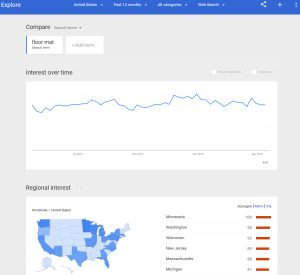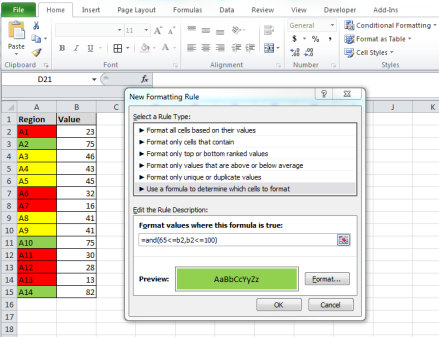There are online Pallet calculators available for you to calculate # of pallets required for a certain quantity of each product you have for warehousing or shipping, but it is not easy to find the appropriate calculator/formula for you to use in Excel for calculations with massive # of rows.
One easy formula I came up to calculate # of pallets required with the following inputs (unit: inches):
* L for Length
* W for Width
* H for Height
* Q for Quantity
For simplicity, here we start with fixed length of 48 inches and fixed width of 48 inches as well as a fixed height of 48 inches for a pallet.
Step 1: calculate minimum # of pallets required for 1 unit of the product
Min Pallet per Unit = ROUNDUP(MAX(L, W, H)/48,0)
Step 2: calculate estimated of pallets required for Q units of the product
estimated # of Pallets = (Min # of Pallets per Unit) * ROUNDUP(Q*L*W*H/((Min # of Pallets per Unit)*48^3),0)
Examples:
SKU Length Width Height Quantity Min # of Pallets per Unit # of Pallets
12345 28 2 3 100 1 1
12346 49 2 3 100 2 2
12347 28 10 5 500 1 7